Xmanager Power Suite 6
Seamless UNIX/Linux & Windows Integration
Xmanager Power Suite 6 is the complete network connectivity suite. The suite includes:
- Xmanager (high performance PC X server)
- Xshell (powerful SSH client)
- Xftp (SFTP/FTP client)
- Xlpd (a print job management tool)
All applications in the Xmanager Power Suite package are designed to work together to ensure the highest level of interoperability.
- EULA & Privacy Policy : Registered / Evaluation
Key Features
-
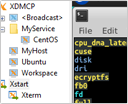
New Session Manager
As a dockable pane in your main Xmanager and Xshell window, you’ll have immediate access to all the essentials required for session management. Easily view, create, edit, and delete sessions on the fly and launch multiple sessions simultaneously. It’s never been easier to manage your sessions!
-
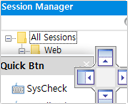
New Dockable UI
Xmanager and Xshell main windows incorporate an all new Dockable UI. Utilize Drag & Drop to choose where to place your Session Manager, Compose Bar, Quick Command sets, etc. The UI provides even more functionality to Xmanager Power Suite’s already customizable configuration.
-

New Enhanced Password Encryption with Master Password
Set a user defined string as your Master Password to add a layer of encryption to your session file passwords. The Master Password encrypts the passphrase used to connect to the server (password), the user key's passphrase (passphrase), and the password string contained within the session file. Safely store your session files in the cloud to share between devices.
-

New SSH PKCS#11 Support
The PKCS#11 protocol enables users to securely store the user's private keys using a hardware token(HSM) for added security. Xmanager Power Suite 6 also supports GSSAPI, Password, Public Key, and the Keyboard Interactive authentication methods.
-

Windows and UNIX/Linux Integration
With Xmanager 6, you can bring entire UNIX/Linux desktop environments to your Windows PC. Or use the built in Xstart tool to quickly access single X applications and have them run side-by-side with your Windows applications.
-
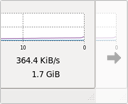
Superior Performance
When utilizing a PC X server, precision and speed are essential. Xmanager 6 is based on the High-performance X11R7 PC X server and includes support for multiple X extensions for maximum usability. Support for up to 128 X client connections means you get all the power with near limitless restrictions.
-

Connect Safely from Anywhere
Xmanager 6’s Secure XDMCP provides all the benefits of regular XDMCP without any of its inherent security risks. Access business critical tasks remotely and securely even if they’re located behind a firewall or within a private network Take advantage of features like Host Access Control, Master Password, GSSAPI/PKCS#11 Support, and more to ensure only authorized users have access to your data.
-

Share X Applications
X applications that run on UNIX server systems such as CAD/GIS can be shared by multiple individuals utilizing Xmanager 6. Optimize your network infrastructure while maximizing security.
-

Session Profiles with Xconfig
Xmanager 6 includes a built in server profile manager. Create profiles with options such as window modes, font catalogs, colors, etc. and apply them to your sessions. With Xconfig, you can set it once and avoid the hassle of manually settings options for each session.
-

Quick & Easy X Application Launching with Xstart
Use Xmanager 6’s Xstart to launch single X applications quickly and efficiently. Xstart session files can be managed from within Xmanager 6 for easy access to your frequently accessed X applications.
-

Dynamic Search for All Available UNIX/Linux Hosts
When Xmanager 6 starts, it dynamically searches for all accessible hosts in your network. Xmanger 6 creates dynamic sessions automatically so there is no need to set up individual sessions for each server. With this feature, the X Window System becomes as simple as point-and-click.
-

A Superior Terminal Experience
Xshell 6 supports VT100, VT220, VT320, XTERM, LINUX, SCOANSI and ANSI terminal emulation and provides various terminal appearance options replacing legacy telnet clients. Easily manage sessions with the Compose Pane, Horizontal Scroll Bars for a clean view, and Multi-language output encoding.
-

Keep Your Data Safe
In an ever changing cyber environment, it’s important to take the necessary precautions to secure your data. Xshell 6 supports RSA/DSA/ECDSA/ED25516 Public key, Password, and Keyboard interactive user authentication. Xshell 6 also includes the heavily requested support for PKCS#11. Encrypt your traffic with a continuously updated list of encryption algorithms and safely store session files in the cloud with Xshell’s Master Password feature.
-

Management Made Easy
Xshell 6 makes managing sessions easier than ever. Whether you’re working on 2 hosts or 200 hosts, Xshell’s management features allow for easy comparison and simultaneous command input across multiple sessions. Optimize your workflow with features such as the Session Manager, a tabbed environment, Highlight Sets, Quick Commands, and much more. You can customize Xshell to do what you want, when you want it.
-
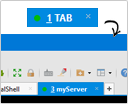
Flexible and Powerful Tabbed Environment
Xshell 6 includes the most flexible and powerful tabbed environment seen in a terminal emulator. Xshell tabs can be detached from the original window to create a new window or can be re-attached to a entirely different Xshell window. Also, a single Xshell window can be split vertically or horizontally to display multiple terminal sessions in a single window. Xshell’s new tabbed environment is extremely versatile yet surprisingly intuitive.
-

New Highlight Sets
Working with only text can be burdensome when required to catch keywords or other variables within terminal input/output.. With Xshell 6’s Highlight Sets, create unmissable visual cues for keywords or regular expressions as they are outputted into the terminal. Create custom sets with user defined keywords and apply them to sessions depending on your requirements.
-

New Compose Pane
Previously, Xshell’s Compose Bar allowed users to draft a line of string before sending it in its entirety to the terminal. Xshell 6 introduces the Compose Pane which supports Multi-Line string or script drafting. Edit your drafts and send them to the current session or multiple sessions simultaneously. Safe paste your clipboard contents into the Compose Pane to see what will be sent to the terminal before it actually is and avoid any malicious commands.
-
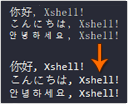
New Dual font integration for ASCII and Non-ASCII Characters
The globalization of your Power Suite requires an SSH Client that adapts to differing language requirements. Xshell 6 allows you to designate separate fonts for ASCII and Non-ASCII (Chinese, Korean, etc) characters to ensure a more consistent and stable output.
-
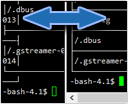
New Horizontal Scroll Bars
You may come across long lines, user defined forms, etc. that don't play nice with line breaks in your terminal. With Xshell's support for Horizontal Scrollbars, you'll see a much cleaner view for easier monitoring of remote servers.
-

Easy File Transfers
Xftp 6 supports drag and drop between hosts so you can easily visualize the movement of files/folders. You can check the transfer window to see the progress of all your transfers and to see what is in your queue. Pause and resume file transfers as needed.
-
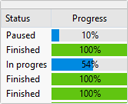
Fast and Secure
Increase productivity by allowing the maximum usage of your bandwidth with Xftp 6 for faster file download/uploads. Utilize SFTP for secure file transfers via the proven SSH protocol.
-

Management Made Easy
Xftp 6 makes managing sessions easier than ever. Whether you’re working on 2 hosts or 200 hosts, optimize your workflow with features such as a tabbed environment, direct edit, synchronized navigation, and much more.
-
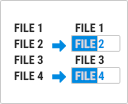
New Enhanced Synchronization
Xftp 6 introduces enhanced synchronization capabilities for multiple files, both locally and remotely. Users can easily synchronize their local work to a remote or backup server to create a consistent environment.
-
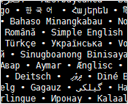
New Unicode Encoding
Ensure that your files can be shared internationally regardless of a file name’s language. Xftp 6 incorporates Unicode encoding so file names will display correctly in various languages all within a single window.
-
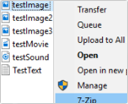
New Windows Context Menu Support
Support for the Windows Context Menu is now integrated into Xftp 6. Right click files and folders in the File Explorer to access the Windows Context menu. You can now have access to third party compression and encryption programs with a single click.
-

Print Remote Documents Locally
Xlpd helps you print remote files locally without manually downloading them into your local computer. When you are connected to a remote UNIX/Linux system with Xmanager or Xshell, you can print remote documents easily by clicking the print button on the application or simply by entering the print command.
-

Print Local Documents Remotely
With Xlpd installed on the remote PC, you can send local documents directly to the remote machine for printing. There is no need to install an application on the remote machine to open the file for print. By eliminating the need to transfer an actual file, the risk of losing important data is greatly lowered.
-

Manage Multiple Print Queues
Xlpd saves requested print jobs under corresponding print queues. With multiple print queue support, users can now have different settings on each print queue. Once Xlpd receives a print job, it can be sent directly to printers or placed in a queue for manual printing. Since Xlpd saves detail histories and a log of all print jobs and errors, the administrator can have more control over the printing process.