Xlpd 6
No Fuss Remote Printing
Xlpd is a simple line printer daemon and print job management tool for Windows. It receives print jobs from remote servers using the LPD protocol and sends them to a local printer. LPD is the standard printing protocol in various operating systems including UNIX, Solaris, and Linux. Since it is supported in almost every operating system, no additional remote setup is required. Xlpd is a flexible printing solution that can be used as a simple LPD for a single PC or as a centralized printer server in companies to manage a large number of print jobs. Xlpd can work with Xmanager and Xshell to print files you are working on in real time.
- Manual
- EULA & Privacy Policy : Registered / Evaluation
Key Features
-

Preview Print Jobs Before Printing
Xlpd 6 lets you preview the print jobs before actually printing them. PS and PCL are the most widely used printing languages supported by printers available today. Print jobs are converted to PDF format and can be opened in your favorite PDF viewer before printing.
-

Be On Alert for Errors
Xlpd 6 can send notification emails to a designated user when a problem is detected. Administrators can now act quickly to fix issues and avoid delays so that the printer server can be running at optimal efficiency at all times.
-

Run as a Windows Service
Xlpd 6 can run as either a Windows Service or a standalone application. By running Xlpd as a Windows Service, there is no need to start Xlpd manually after restarting Windows.
-

Find Print Jobs
If you handle hundreds of print requests, finding specific print jobs can be time consuming and frustrating. With Xlpd’s Find feature, you can find the job instantly without scrolling through the entire list of print jobs.
-

Different Settings for Each Queue
This feature allows users to create multiple queues on Xlpd and have different settings for each queue. Settings include printer type, formatting options, and printing actions, which provides a flexible printing environment.
-
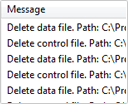
Comprehensive Print History
Xlpd provides a comprehensive log view for all print history. Every print job and error is tagged to a user and stored in a separate log for secure and easy access.
-

Intuitive Print Job Management
Managing print jobs are easy even for first time users with our intuitive print management menu. All print jobs that enter Xlpd are either sent to a printer directly or saved in a queue for manual print. From the print queue, users can now manage the saved print jobs by allowing it to print or cancel.