Xftp 6
File Management Simplified
Xftp 6 is a flexible and lightweight SFTP/FTP client for users who need to transfer files securely over a network. File transfers are simplified using features such as drag & drop, direct edit, and enhanced synchronization wrapped in an intuitive tabbed interface.
Xftp is free for home and school use. Please read our free for home and school use license agreement for terms and conditions.
- Manual
- EULA & Privacy Policy : Registered / Evaluation / Free
Key Features
-
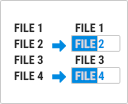
New Enhanced Synchronization
Xftp 6 introduces enhanced synchronization capabilities for multiple files, both locally and remotely. Users can easily synchronize their local work to a remote or backup server to create a consistent environment.
-
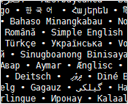
New Various Encoding Support Including Unicode
Ensure that your files can be shared internationally regardless of a file name’s language. Xftp 6 supports a variety of encodings including Unicode a so file names will display correctly in various languages all within a single window.
-
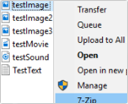
New Windows Context Menu Support
Support for the Windows Context Menu is now integrated into Xftp 6. Right click files and folders in the File Explorer to access the Windows Context menu. You can now have access to third party compression and encryption programs with a single click.
-

New Enhanced Password Encryption with Master Password
Set a user defined string as your Master Password to add a layer of encryption to your session file passwords. The Master Password encrypts the passphrase used to connect to the server (password), the user key's passphrase (passphrase), and the password string contained within the session file. Safely store your session files in the cloud to share between devices.
-

Synchronized Navigation
Webmasters frequently have to work with multiple hosts which share the same directory structures. It is time consuming to navigate through each hosts one at a time. The synchronized navigation feature to resolve this issue. You can navigate on one of the hosts and the other hosts will look for the same directory and navigate automatically for you.
-

New SSH PKCS#11 Support
The PKCS#11 protocol enables users to securely store the user's private keys using a hardware token(HSM) for added security. Xmanager Power Suite 6 also supports GSSAPI, Password, Public Key, and the Keyboard Interactive authentication methods.
-
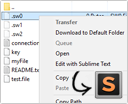
Direct Edit Remote Files with User Defined Editor
The Direct Edit feature allows users to edit remote files directly with a user defined text editor without downloading the file. This saves time by not only preventing the need to download the file but also preventing the need to upload once done editing.
-
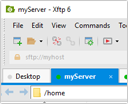
Flexible and Powerful Tabbed Environment
Xftp 6 includes a tabbed environment for easier management of your sessions. Create multiple tabs and transfer files to multiple destinations efficiently. Send files to multiple locations simulatenously using the “Send to All Remote Sessions” feature.
-

FXP Support
With FXP, you can dramatically reduce the time it takes to transfer files between remote servers. FXP eliminates the data routing to a local PC, and instead transfers data directly between two remote FTP servers.